Powerful converting function
- Convert TS file format to other popular video/audio files
You can convert TS to MP4/MKV/AVI and other normal video file formats and convert TS to popular audio files including lossless audio file formats.
- Convert video to TS file on Mac
This Mac TS Converter can also help you convert popular video formats to TS format on Mac.
- Convert audio file from one to another
Another important point is that this software can convert between different audio files.
- Support almost all popular portable devices
This software can convert TS video to many popular portable devices.
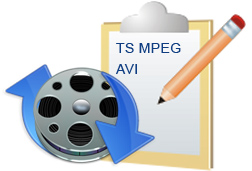
Edit video effect and set output parameters
- Effect, trim, crop, watermark and merge
This TS Converter for Mac can adjust video effect by setting brightness, contrast, saturation, hue and volume and add a text/image watermark to video. It can also serve as a video trimmer to trim any length of video, a video cropper to remove useless frames and also parts of the frames and a video joiner to combine and join multiple videos together and export a single video.
- Set video/audio output parameters
You can define video settings, such as Video Encoder, Frame Rate, Video Bitrate, Resolution, Aspect Ratio and audio settings, including Audio Encoder, Sample Rate, Channels, Audio Bitrate.

Powerful but easy-to-use TS Converter for Mac
- Select audio track and subtitle
This software offers selecting button to select audio track and subtitle embedded on the TS files.
- Support instant Preview
In the video edit window, you can view the effect of both source file and converted file simultaneously while adjusting it.
- Easy to use
This TS Converter for Mac is easy to operate with intuitive and user-friendly interface. You can finish the conversion job with only several clicks.


