Advanced MOD to Video Converter on Mac
- Convert MOD file on Mac
This Mac MOD conversion software can assist users to convert JVC Recorded MOD files to other video/audio formats. Also it can help you convert other video files, like TOD, MKV, TS, etc.
- Extract audio from MOD file on Mac
You can extract audio from MOD file and save it as many audio formats such as AAC, AC3, AIFF, AMR, AU, etc. And you can also convert audio file between different audio formats.
- Support many popular portable devices
This powerful Mac MOD to Video Converter can help you convert MOD to popular multimedia devices.
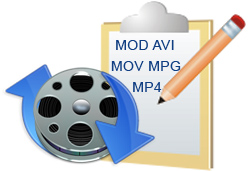
Edit video files
- Trim video length and merge videos
You can cut off your desired video segment from the source video, and join different video clips together.
- Watermark and crop video frame
This MOD Converter for Mac enables you to add any text/image watermark to your video. You can select the color for text watermark and adjust the position of watermark. Also it can help you cut off unwanted playing area with the "Crop" feature.
- Effect video
With this software, you can modify the video brightness, saturation, contrast, hue and volume.

Other features of MOD Converter for Mac
- Audio track and subtitle
Choose your preferred audio track and subtitle for the output video file.
- Adjust output parameters
You can change and input the detailed output parameters for the output video by setting Video Encoder, Frame Rate, Video Bitrate, Resolution, Aspect Ratio, Audio Encoder, Sample Rate, Channels, and Audio Bitrate.


